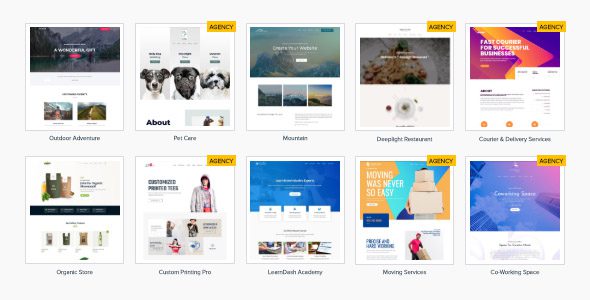
Astra get access to our growing library of ready-made full websites. These are complete websites, designed from our experience of running a successful web design agency for over 8 years.
Demo Astra Premium Sites Plugin
Astra Premium Sites Plugin Features
- Spacing Control
- Load in just half seconds!
- No jQuery
- Fluid Layout
- Font Size PX, EM
- Custom Fonts
- Padded
- Sticky Header
- Dedicated Sidebar
- Responsive Font Size
- Header and Footer Options
- Page Headers
- Mega Menu
- Paragraph Margin Option
- Text Transform
- Boxed
- Default Container
- Transparent Header
- Less than 50 KB
- Full Width
- Mobile Headers
- Optimized code
- Colors & Typography
- Layouts
- Google Fonts
Download Astra Starter Templates Premium Plugin
Note: If you are having trouble with Astra Starter Templates Premium WordPress Plugin Nulled Free Download, try to disable AdBlock for the site or try another Web Browser. If disabling AD blocker or change Web Browser not help to you please contact us.
Please update 4.4.28
Or you can include the license key in the file
Steps to Properly Set Up Astra Pro with Starter Templates
To make everything work correctly, please follow these steps:
🔧 Step 1: Install the Required Theme
Install and activate the Astra Theme (free version) from WordPress → Appearance → Themes → Add New.
📦 Step 2: Install Required Plugins
You will need the following 3 plugins:
Starter Templates
Starter Templates Pro Addon
Astra Pro Plugin
✅ Step 3: Activate All Plugins
After installing the above plugins, make sure to activate all of them.
🎉 Step 4: Import a Starter Template
Go to Appearance → Starter Templates and import your desired template.
Still asking for activate licence
Starter templates is an online service which requires online premium account to access premium templates. Nulled plugins of services like these will never work.
asking for licensee key
NOT NULLED
Steps to Properly Set Up Astra Pro with Starter Templates
To make everything work correctly, please follow these steps:
🔧 Step 1: Install the Required Theme
Install and activate the Astra Theme (free version) from WordPress → Appearance → Themes → Add New.
📦 Step 2: Install Required Plugins
You will need the following 3 plugins:
Starter Templates
Starter Templates Pro Addon
Astra Pro Plugin
✅ Step 3: Activate All Plugins
After installing the above plugins, make sure to activate all of them.
🎉 Step 4: Import a Starter Template
Go to Appearance → Starter Templates and import your desired template.
Still facing same issue and not able to install the version you are suggesting please update or give me link to download previous version of it as you are saying…please asap
this is not activated
most of the templates are premium
How do we get the License Key ?
Hello there can you uptade please, this is not working
can someone please provide this https://www.sysbasics.com/product/woocommerce-customize-my-account-pro/
so far i am using free version of this plugin
Please, Update Astra PRO 4.8.3
Doesnt work. Just virus.
Not activated, it says Please enter your valid license key below to activate Astra Pro!
4.3.7 is NOT premium. Please upload again
thanks pro this version 4.3.6 is not premium
4.3.4 Not working . Asking for license key.
Admin pls help. It’s not working
Not working without license key!!!
Not working . Asking for license key.
Please update to version 4.2.2., thank you very much.
New version realese please update to 4.2.2
Regards
Hi, how are the premium templates supposed to be installed? I don’t know if it’s me, I can’t install them, or it doesn’t work correctly, I get “Premium Template” Get Acces and it doesn’t let me install them.
Please update to 4.1.3 . Thank you
It’s asking for license. How did you import the layouts?
any chance of update please?
Please Update to version: 4.1.0.
Thank you so much.
Please Update to Version: 4.0.13., Thank you very much.
Please Update to Version: 4.0.13., Thank you very much.
Please Update to Version: 4.0.13., thanks
Please Update to Version: 4.0.13., Thank you very much.