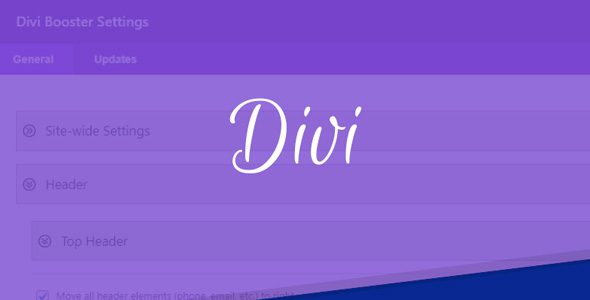
Divi Booster was the first Divi plugin ever released and has been under continual development ever since. It adds the features to Divi that you need to get your site done quickly and well.
Demo Divi Booster WordPress Plugin
- Advertisement -
Divi Booster Plugin WordPress Features
- Improve Accessibility
Enable zooming for improved accessibility. Add “aria-label” attribute to the logo for better screen reader support. - Add More Social Media Icons
Choose from 250+ additional social media icons for you header and footer. Open the social media links in a new tab. - Upload your Own Icons
Upload your own custom icons (e.g. in png, jpg or svg format) and use them in any Divi module with icon settings. - Add an Image above the Header
Add your choice of image above the default header and optionally make it linked. - Add a Sticky Widget Area
Ideal for displaying social media follow buttons prominently on the side of the screen. - Style the Box Layout
Make main content overlap the header in box layout. Remove the box layout shadow. - Set the Mobile Content Width
Increase the content width on mobile for a more comfortable reading width. - Improve Link Handling
Fix Divi anchor link scrolling issues. Open linked images in a lightbox instead of as a plain image. - Speed up your Site
Enable compression to reduce download times. Stop map module excerpts from unnecessarily loading maps scripts. - Rearrange the Top Header Bar
Put social icons on the right or move all header elements (phone, email, etc.) to right. - Show Top Header Social Icons on Mobile
Show secondary nav bar social icons on mobile so phone users can find your social accounts too. - Add Text to the Top Header
Perfect for displaying tag lines, important information and current promotions. - Change the Menu Link Hover Color
Divi Booster lets you change the top menu link hover color to suit your branding. - Hide the Top Header on the Fixed Header
Choose to hide the top header bar when scrolling down to keep your fixed header uncluttered. - Add Widget Area below the Navigation Links
Prominently display a call-to-action button or phone number below the main menu. - Style the Main Menu Links
Vertically center the menu links. Adjust the space between them. Add separator bars between them. Set their hover color. - Style the Search Icon
Stop the magnifying glass from going onto a new line. Change the search icon hover color. - Customize the Fixed Header
Stop the header from shrinking on scroll. Delay activation of the fixed header until the user scrolls further down. - Use the Mobile Menu Button on Desktop
Keep your header as clear on desktop as it is on mobile by replacing the main menu with the hamburger mobile menu button. - Customize the Main Header
Hide the header bottom border line. Set the header minimum height. Or hide the main header completely. - Improve the Dropdown Menus
Change the submenu item background hover color. Fix sub-menu link colors on single page navigation. - Change the Logo Link URL
Set a new link URL for the logo, ideal for directing users to a parent site or an about us or landing page - Show the Site Title / Tagline in the Header
Improve site speed by replacing your logo with a text version of your site name. Or add it beside the logo to strengthen your branding.
Download Divi Booster WordPress Plugin
Note: If you are having trouble with Divi Booster Nulled Free Download, try to disable AdBlock for the site or try another Web Browser. If disabling AD blocker or change Web Browser not help to you please contact us.
Download Divi Booster WP Plugin
- Advertisement -
Divi Booster 4.10
Hello, could you please update to the latest version? Thank you.