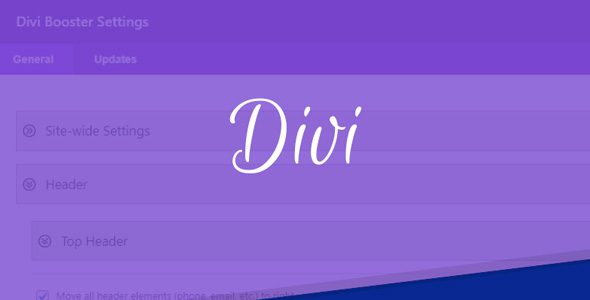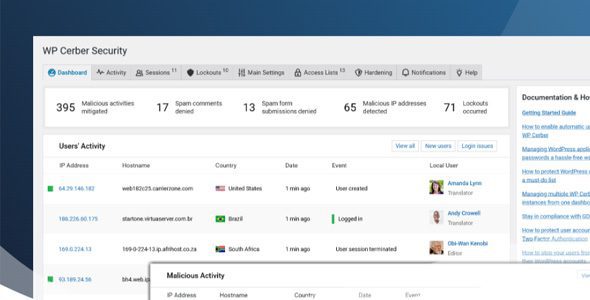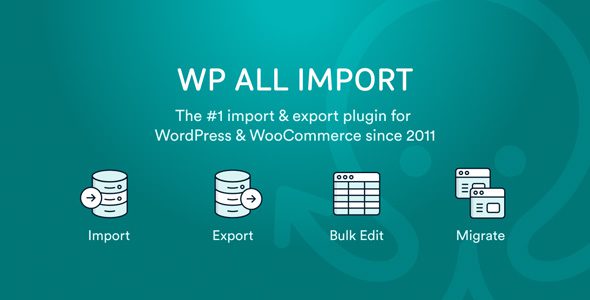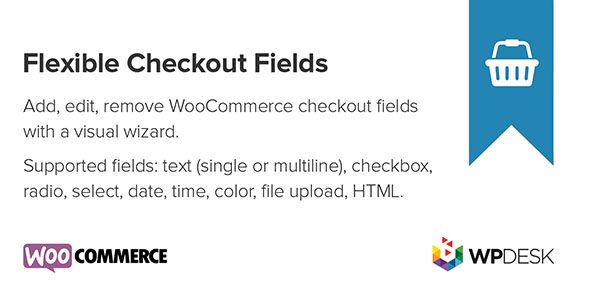Cryptocurrency Exchanges List Pro is a powerful WordPress plugin that uses third-party APIs to gather real-time data on market pairs and trading volume from over 250 cryptocurrency exchanges.
Demo Cryptocurrency Exchanges List Pro CodeCanyon 22098669
Cryptocurrency Exchanges List Pro Plugin WordPress Features
- Automatic Exchange Pages: Generate 250+ pages, each showing details for a specific exchange, including trading pairs and volume.
- Live Updates: Display real-time exchange rates and trading volumes, helping users stay informed about market changes.
- API Type Selection: Choose between CoinGecko, CoinMarketCap, or a combination of both as your preferred data source.
- Enable/Disable Exchanges: Easily enable or disable specific exchanges from the list in the admin dashboard under the “Crypto Plugins” menu.
- Live Market Data: Display real-time price data for trading pairs, 24-hour volume, and more to help users make informed trading decisions.
- Twitter Feed: Display real-time tweets from popular crypto accounts directly on your site, keeping users updated with the latest news and opinions.
- Yoast SEO Friendly: Fully supports Yoast SEO, with each exchange page having a unique SEO title, meta description, and OG tags for better search engine optimization.
- Coins Market Cap Compatible: Extends functionality of the Coins MarketCap plugin by adding a list of cryptocurrency exchanges and trading data.
- Customizable Shortcodes: Use simple shortcodes to display exchange data anywhere on your site. Adjust the shortcode with specific settings as needed.
- Single Page Designs: Display exchange data on a single page using two design options: Simple Design and Advanced Tabs.
- Custom Detail Page Slug: Customize the Exchanges Detail Page Slug to create SEO-friendly URLs for better search rankings.
- Affiliate Links: Add affiliate links to exchange listings to redirect users for more detailed information.
- Custom Description: Add custom descriptions to each coin or exchange listing for highlighting key details or additional information.
- Select Fiat Currency: Choose the currency to display in the exchange list.
- Per Page Coins/Exchanges: Set the number of coins or exchanges displayed on each page.
- Compare Coin Price: Use shortcodes to showcase coin prices from different exchanges, allowing users to compare real-time rates.
- Mobile Compatibility View: Optimized for mobile view.
- Browser Compatibility: Works with all major browsers, including Microsoft Edge, Chrome, Safari, and Firefox.
Download Cryptocurrency Exchanges List Pro Plugin
Note: If you are having trouble with Cryptocurrency Exchanges List Pro – WordPress Plugin Free Download Nulled, try to disable AdBlock for the site or try another Web Browser. If disabling Ad Blocker or change Web Browser not help to you, please contact us.